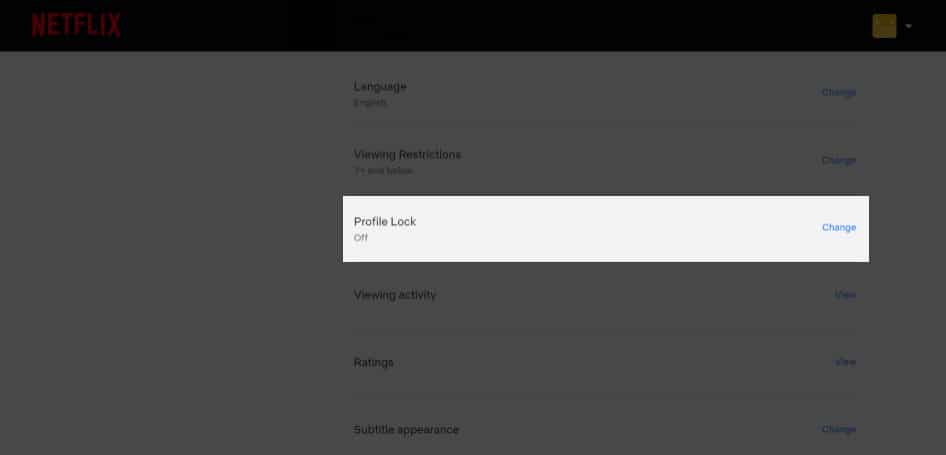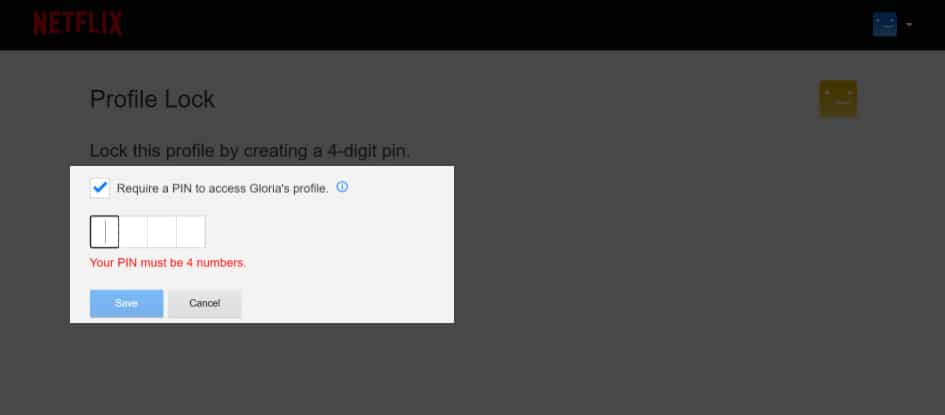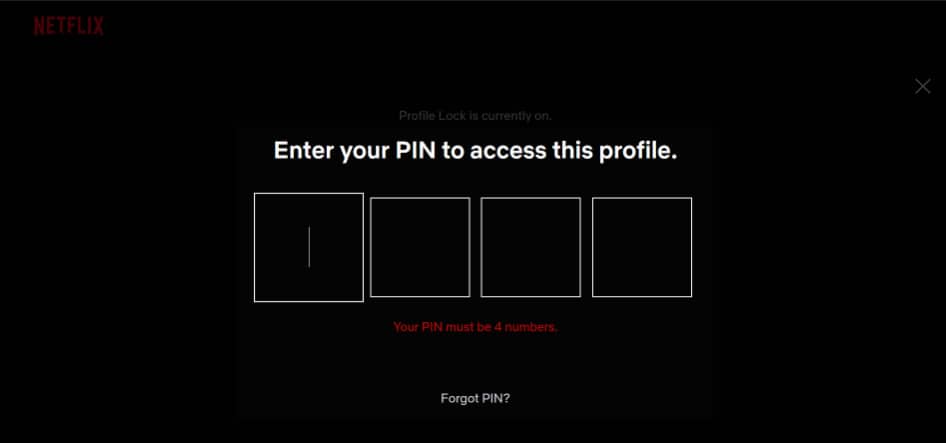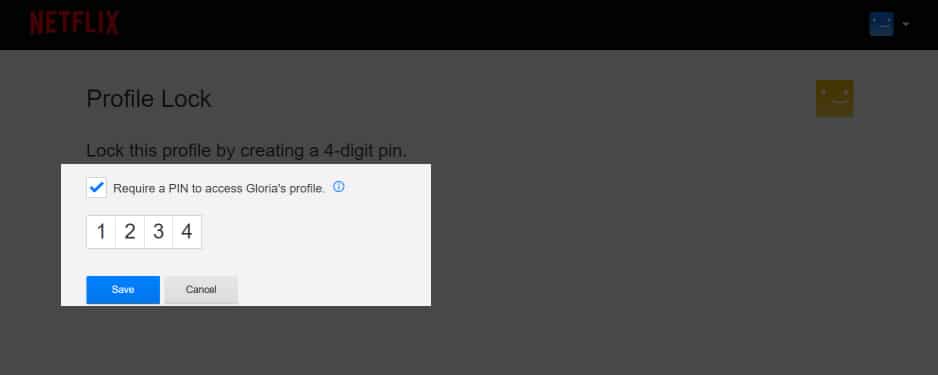Keep reading to see how to put a pin on your Netflix profile and prevent tampering with your watch history.
How to add a pin to your Netflix profileHow to remove a profile lock pin from NetflixHow to lock each account with unique pinsRecover a lost Netflix profile pin
The only way to put a pin on your Netflix profile is via the web browser. So to start, go to your Netflix account page on your iPhone, Android device, PC, or Mac, and follow the below instructions:
How to add a pin to your Netflix profile
That’s it! Once done, you’ll always need to enter the pin to access the locked profile moving forward.
How to remove a profile lock pin from Netflix
Removing a pin from your Netflix profile is as easy as adding one. On your Netflix account page: That’s it! This will remove your Netflix profile pin.
How to lock each account with unique pins
You can lock as many profiles as you want using unique pins. This is usually a handy Netflix parental control strategy that lets you decide when your wards can access their Netflix profiles. You can lock any profile you control on Netflix following the above steps.
Recover a lost Netflix profile pin
A forgotten Netflix profile pin is easy to recover. To start, log in to Netflix via a phone, tablet, PC, or Mac: That’s how you lock your profile with a pin on Netflix and keep your watch history tailored to you alone. As you can see, the steps are pretty straightforward. So while there are other reasons why people lock their Netflix profiles, it all revolves around privacy. Why did you decide to put a pin on yours? Share your story in the comments section below! Check out other Netflix-related articles:
How to use Netflix ‘Play Something’ shuffle button featureChange your Netflix profile picture on iPhoneBest thriller movies on Netflix to watchHow to switch from Android to iPhone and iPad