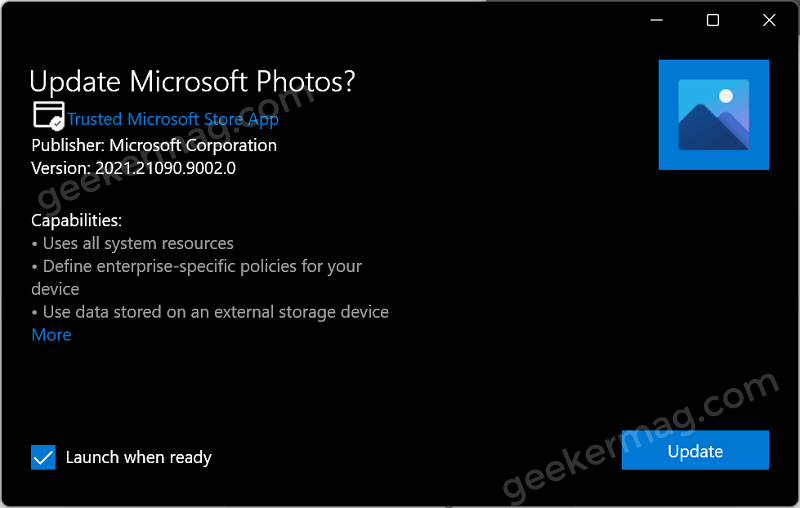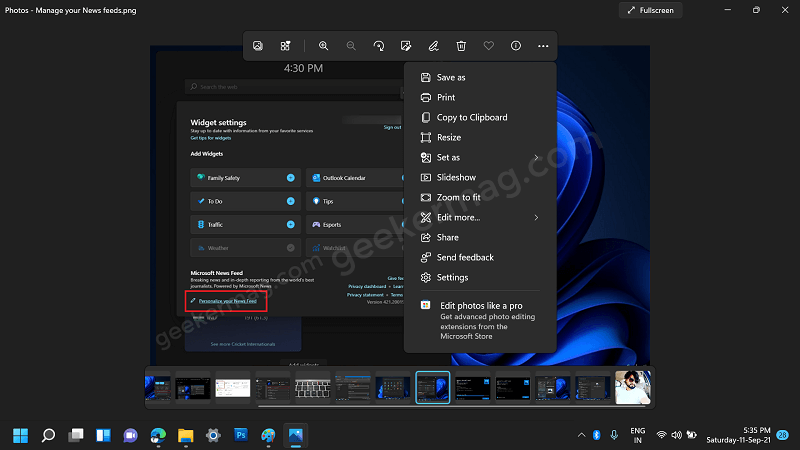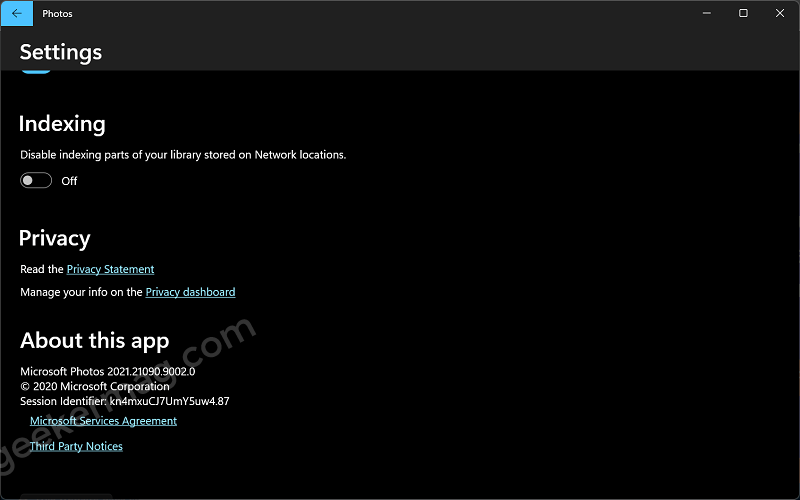Windows 11 redesign photos app is under development and Microsoft is testing it early adopters who have enrolled in Windows Insider Program. Under A/B testing, Photos app build 2021.21090.9002.0 is rolled out to users in opted to received Windows 11 in the dev channel. If you’re running the latest build of Windows 11 in the dev and beta channel, then you must check if you received the redesign photos app.
How to Get Windows 11 Redesigned Photos App Right now
In case, you’re not the one who received an update that brings the redesign Photos app in Windows 11, then don’t worry you can update it manually.
Download the New Photos app bundle file using this link.
Double-click to run the package file and the Update Microsoft photos screen will appear, click the Update button.
Once the update process completes, the new Photos app will be available on your device.
Here are some of the screenshots from the new photos app:
Did you manage to get the Redesigned Photos app in Windows 11? Did you like it? We would like to hear your opinion in the comments.
Thanks, Deskmodder for headup.